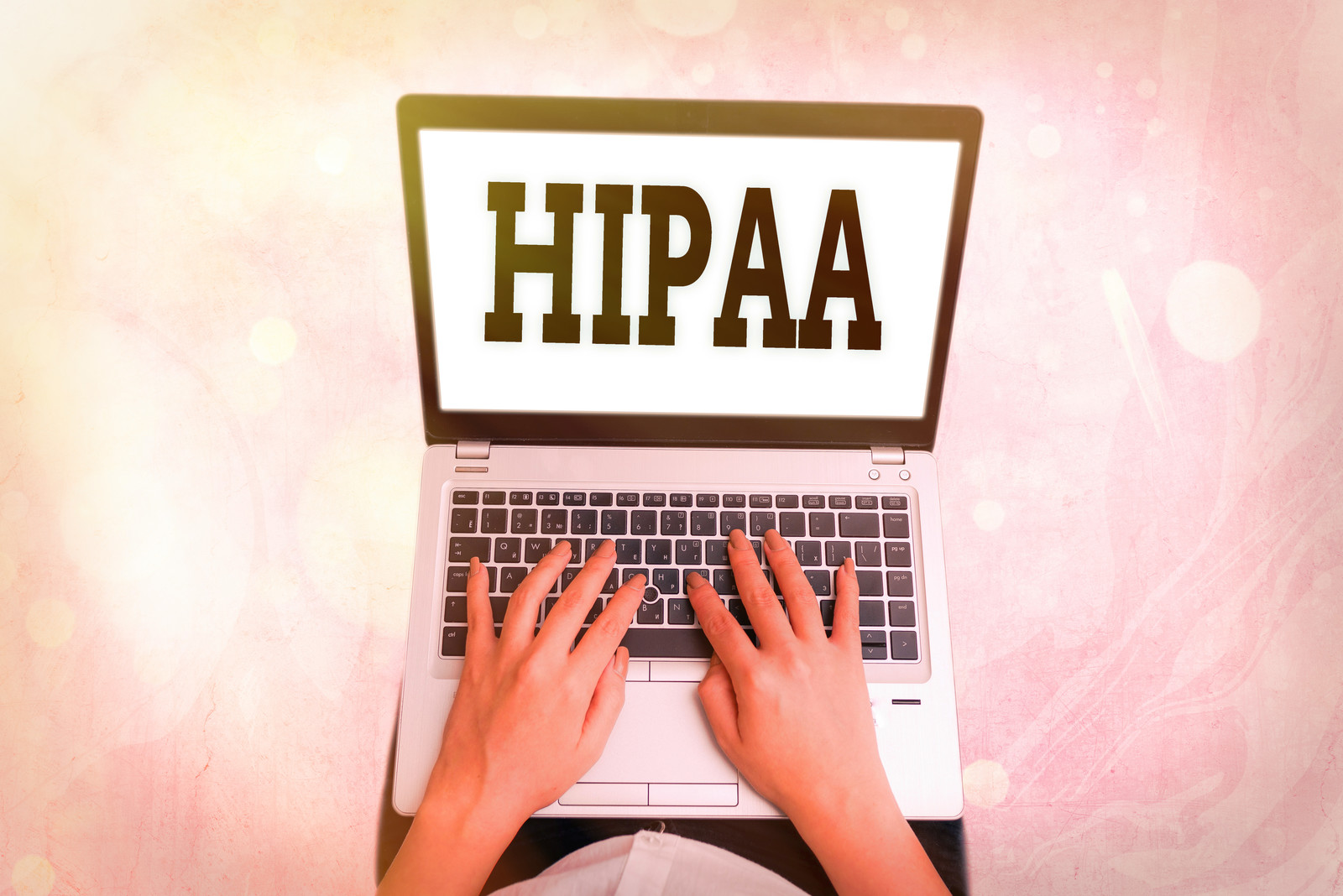What the Office for Civil Rights (OCR) and the Department of Health and Human Services (HHS) considers as reasonable and appropriate safeguards are always open for discretion. Every organization is different, and what may work for one, may not for another. For that reason, this information is a guideline only and should not be taken as legal advice.
Here are a few areas that should be reviewed:
§ 164.308(a)(5)(i) Security Awareness and Training has (4) implementation standards. They are labeled as “Addressable” under the HIPAA Security Rule. Do not be fooled by the term addressable, that does not mean optional. It just means you have options in implementing the standards.
The Security Awareness and Training standard means that a covered entity must implement a security training program for all employees including management. The frequency in which the training is performed is typically questionable and HIPAA requires new hires must be trained within a reasonable amount of time. We recommend HIPAA training BEFORE any person has access to PHI or ePHI since one mistake can cause a data breach. Then, HIPAA requires “periodic” training. Most organizations conduct annual HIPAA training. Although HHS does not specifically state you must conduct annual training, should you suffer a data breach and it is caused by an employee that did not have proper training, you could be fined for that violation. That is why it is so important to ensure your employees not only attend (and have documentation) HIPAA training, but must also actually understand what is required of them and how to safeguard patient data.
§ 164.308(a)(5)(ii)(A) Security Reminders – HIPAA is not just a once-a-year process. Periodic security reminder updates should be conducted throughout the year to keep HIPAA and data security in the minds of your staff. This should be documented as well.
§ 164.308(a)(5)(ii)(B) Protection from Malicious Code – Procedures must be in place to guard against, detect, and report viruses and malware. Up to date anti-virus and anti-malware software can ward off most intrusions. That is, as long your staff does not click on attachments or visit certain website where malicious code is located. Education is key. Ensuring software patches are applied when released, scanning systems on a routine basis, and utilizing firewalls are also very important. Making sure users do not introduce malicious code from downloads, DVDs, flash-drives, or other products brought from home.
§ 164.308(a)(5)(ii)(C) Log-in Monitoring – Procedures for monitoring log-in activity and reporting discrepancies. This standard states you must monitor user logins and unsuccessful attempts. Best practices are to have procedures to lock a user out after a predetermined number of failed log-in attempts. This may prevent an unauthorized user from gaining access to your system. With malware that repeatedly tries new passwords, this is highly recommended.
§ 164.308(a)(5)(ii)(D) Password Management – Procedures for creating, changing, and safeguarding passwords. All users must use their own credentials to log into systems that contain ePHI. Passwords are to be complex, never shared, secure, and changed at least every 90 days. Although HIPAA does not specifically state the 90-day rule, it is best practices unless you are utilizing a second method of authentication.
§ 164.308(a)(6)(i) Security Incident Procedures has (1) implementation standard, and this is “Required”. This means you MUST implement the standard as stated. You must have policies and procedures in place that identify security incidents, so employees understand what a security incident is, and how to respond.
§ 164.308(a)(6)(ii) Response and Reporting requires a covered entity to have policies and procedures in place to report and mitigate security incidents and determine if a data breach occurred. Then, if a data breach has occurred, the covered entity must determine how many patient records were affected. The time frame to report the breach to OCR and possibly state and local agencies differs on whether the breach is over 500 patient records or not. This should be clearly outlined in your Breach Notification Plan. During the breach notification process, state law will supersede the federal HIPAA law if the state law is more stringent. Keep in mind, all 50 states have their set of privacy laws.
We will be adding more information on other Security Standards, so watch for more posts!
If you need assistance with HIPAA Risk Management or guidance with your HIPAA Compliance contact us at 877.659.2467 or complete the contact us form.