In today’s digital age, scams and hackers have become increasingly sophisticated, targeting individuals and businesses alike with tactics that are harder to detect and easier to fall for. From phishing emails and fake websites to ransomware attacks and identity theft, the threats are constantly evolving. As our reliance on technology grows, so does the importance of understanding how these cybercriminals operate and what steps we can take to protect ourselves. This article dives into the world of online scams and hackers, uncovering their methods, motivations, and most importantly, how to stay one step ahead.
Facebook Scammer
One of the recent disruptors is when your Facebook account is hi-hacked, and you are locked out of your account, and you can’t remove the post. This has happened to more than one of my friends. This is what it sounds like:
They state they need to sell personal items for a family member due to the family member going to a care facility or having a medical condition. They list SEVERAL valuable items at very low cost, and ask for a “REFUNDABLE” deposit, to hold until they “return” and you have a chance to inspect the item. They state they will be out of town for a couple of weeks and are sad to have to clear out the home of this beloved person. They restrict comments, so you can’t warn anyone about this scam. They ask interested people to contact them through messenger, whereas they will give you a Zelle account. Keep in mind, this transaction CANNOT be reversed, and you are at the mercy of a scammer to return your deposit, which they WILL NOT. Think about this, the people who are “purchasing” these items think they are buying from YOU.
For those who are looking to buy from Facebook (or any other online platform) always remember, if a price is too good to be true, it probably is! NEVER Zelle or Venmo anyone you do not know, or for something like this. Insist on going to look at the items in person BEFORE any transaction is made. If they refuse, it is a scam.
Since the major data breach of 4 billion people, this information has been sold on the dark web. This information includes EVERYTHING needed to impersonate another person. We already sent this warning out last year, but feel the need to repeat…
- Change passwords
- Change answers to security questions
- Enable multi-factor authentication on every account that offers this
Make sure your cell phone or email account that is used for the second authentication is secured with multi-factor authentication. Otherwise, if they hack this account, they will receive the “second” authentication instead of you!
Bank / Credit Card Scams
Scammers can spoof your banks phone number. When they call, they will say there has been a suspicious amount charged to your account. They will have your card number, your address, everything EXCEPT the code on the back of your card. If they ask you to verify give them the number to verify, they are a scammer.
If you receive a text message from your “bank”, referring to the same situation or to verify your account. Do not click on any links in the text message or email, call your bank with the number you have, or log in from your browser.
Never say “Yes”
When a person calls you and asks – can you hear me, never say yes. They may be recording you so they can make false purchases. Instead, reply “Why are you asking”. If they ask is this Sally Smith, ask them, “why are you asking”. This happened to me a couple weeks ago, they said: We are offering a free subscription for your type of Industry, would you like a free subscription, I asked, what kind of industry are you offering. They said we have many different industries. I replied, BUT you said you had a subscription in MY industry. They hung up!
Jury Duty / Arrest Warrant
These scammers threaten you with arrest if you do not pay the “fee” for missing jury duty or an outstanding ticket. They typically ask for a gift card, but with all the new scammers using Zelle, I am sure that will be next.
Investment Scams
With all the talk about Crypto being the next big thing, scammers are trying to capitalize on this. These scams usually start off by someone on social media offering to show you how to invest in cryptocurrencies. Again, if something sounds too good to be true, it probably is. Such as, guaranteed big returns, no risk, and the request for money to be wired or using a Zelle type system.
Renewal / Update Payment Scams
We see many of these emails and text messages targeting consumers from commonly used stores and banks. They use their store/ bank logo and add some sort of subscription ID or the last 4 digits of a credit card. Check your own renewal date and the credit card information. They are betting you won’t check and just click. When you click on the link within the email/text, it could be a virus or a fake URL to gain your login credentials. They also include the “unsubscribe” at the bottom, trying to make this look real. Sometimes the link is really connected to the store, other times, it will take you to a “fake” site and ask for your login credentials.
Job Posting Scams
This is common during the holidays when people are looking for some extra money, but this can happen at any time. They post jobs on social media sites or sometimes they will contact you via email or a text message. The message usually starts off with referring to an ad you answered. They may use a fake company or impersonate a well-known firm. These scammers offer great pay or state the compensation will be much more lucrative than it really is. Sometimes they offer free gifts if you are a mystery shopper. Keep in mind, there are legitimate companies offering jobs, however, never pay for upfront training, interviews, lists of job opening, or mystery shopping opportunities.
Also, never accept a deposit from a company when they ask you send back a portion of it.
Remember, legitimate companies do not ask for money from potential employees or salespeople.
What can you do?
If you receive a scam, report it to the FTC (Federal Trade Commission). Although they will not update you on the progress of your report, they share this information with law enforcement to help with investigations. Together, we can help stop this criminal activity and warn others!
Feel free to share this with others. The world wide web (WWW) is the new wild wild west!
Stay safe and alert out there.
If you need assistance with HIPAA Compliance, check out our HIPAA Keeper™. It’s an online compliance system that has everything you need to get compliant and stay compliant! Best of all you will have a HIPAA security analyst to guide you every step of the way!
For more information or to speak to someone about HIPAA Compliance call us at 877.659-2467 or use the contact us form.
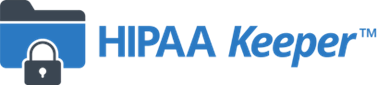
Other related articles:


